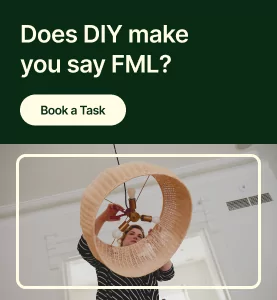Imagine for a second that you have a new OLED 77’’ television. This shiny item may have cost you thousands, and now, you want to hang it on your wall. If it falls, you’ll likely be very upset, be out a lot of money, and have a large and heavy item to dispose of.
This is the situation many potential clients face, and they want help making sure their new purchase lasts. If you’re new to TV Mounting, however, the prospect of hanging an expensive TV—a very common task on Taskrabbit—might leave you feeling a little woozy.
But don’t worry. Read on to find advice from top Taskers on how to mount a TV with just a few tools, a bit of knowledge, and a willingness to learn more. For very large TVs, you may also need an extra set of hands!
Choosing the Right Mounting Bracket
First, it’s important to know what types of mounting brackets exist so you can 1) know what to expect and 2) know what to recommend to your clients if they ask for advice.
Here are the main types of TV mounting brackets:
- Fixed. These brackets keep TVs flush against the wall, in a stationary position.
- Swivel. These brackets allow the TV to pivot left and right so that people can choose their ideal viewing angle.
- Tilting. If your TV is high up, these brackets will allow you to angle the TV downward, which is particularly important for LCDs, which typically require as straight-on a viewing angle as possible.
- Full motion. These brackets allow for full swivel and tilt, making them the most flexible type of bracket.
Check out this post for more information on TV mounting bracket types.

Finding the Right Spot
If your client has already specified a location for their TV, great—this will make it easier to narrow down where you’ll complete the task. That said, you and your client may want to keep a few things in mind when finalizing the TV’s location:
Plugs / power access. This may seem like a no-brainer, but if you don’t want to get stuck trying to hide cords or fishing them through walls, top Taskers recommend that you make sure to have a power outlet nearby, ideally one where you can hide a power strip for extra items if needed.
Storage for TV peripherals. While current streaming technology makes it easy to source content right from the TV, many people have external Apple or Roku TV devices, DVD/Blu-Ray players, and soundbars. It helps to mount a TV in a spot where these extra items can be stored without looking out of place.
Wall strength. Not all walls are created equal. Most TVs need to be mounted in wooden studs or brick/concrete, because drywall on its own may not be strong enough to hold the weight. Per Home Depot, the wall should be able to hold 4x the weight of the TV and any extra items connected to it. Note that you may need wall anchors to maximize support.
Sunlight and foot traffic. It’s always best to hang a TV away from direct sunlight, as this can both heat the TV and make the screen difficult to see. Also, it can help to consider whether the TV will be mounted near the home’s heavily trafficked walkways. Does your client want people walking near the TV often? Might it become a nuisance?
Consider the height of the TV vs. the bracket alone. When you’re choosing how high to hang the mounting bracket, remember that the TV itself will extend above and below the boundaries of the bracket. It’ll help to account for the height of the actual TV so that it ultimately aligns with people’s eyelines.
Locating Studs
For drywall and lathe and plaster walls, top Taskers recommend finding the wall studs in order to hang the mounting bracket.
Drywall is easiest, because you can use any stud finder to locate the studs. Once you’ve found the right spot and proper height for the mounting bracket, simply mark where you’ll drill your pilot holes.

Studs in lathe and plaster walls can be more difficult to find, because the entire wall is covered with plaster on top of horizontally placed wood panels, which in turn are drilled or nailed into vertically aligned studs. Experienced Taskers note that you’ll still need to locate the studs to hang the bracket, however, so it helps to use a magnetic stud finder to find the vertically aligned nails or screws connecting the horizontal lathe panels to the studs. This will show you where the studs are.
Once you locate the studs, it will help to make sure you drill in spots that won’t be interrupted by any underlying nails or screws.
For more information, check out our post on knowing your wall types.
Brick & Other Wall Types
Sometimes, a client will ask you to mount a TV into brick, concrete, or cinder block. You may even find one of these wall types behind drywall.
For these situations, top Taskers recommend having a hammer drill with a concrete/masonry drill bit, along with the right kind of anchor. You may also have fewer options for hiding cables, so it will help to scope this aspect of the task with your client before drilling.

Position & Attach the Mounting Bracket
After you’ve found your mounting location, it’s time to position the bracket on the wall, mark the final locations for your pilot holes, and drill. Note that you may need a second set of hands to hold the mounting bracket in place while you mark the pilot hole locations.
Once you’ve drilled the pilot holes, you can reposition the bracket over them, and attach it to the wall with the screws provided. It’s recommended that you test its weight-holding ability by pulling down on it lightly with your hands and making sure it doesn’t move.
Hang the TV
Finally, you’re ready to hang the TV. The bracket will likely come with a mounting plate to attach directly to the back of the TV, and it will help to follow the directions precisely to ensure a secure connection.
At this point, you may once again need a second set of hands to flip or stabilize the TV so that you can attach it to the mounting plate. If you flip the TV over, top Taskers recommend that you make sure it’s on a soft surface like a carpet, bed, or couch—you don’t want to scratch the screen!

Once the mounting plate is securely attached, it’s time to lift the TV and hook it onto the mounting bracket. Again, it can help to do this with another person if the TV is heavy and make sure the mounting plate hooks securely onto the bracket before letting go.
After hanging the TV, you can go the extra mile by positioning it to your client’s specifications, using a cord cover if cords aren’t hidden behind the wall, and cleaning up any messes made during the task.
As you can see, TV Mounting takes a bit of knowledge, care, and the occasional helping hand. By adding it to your skillset as a Tasker, you’ll open yourself up to new tasks, new clients, and new business growth.