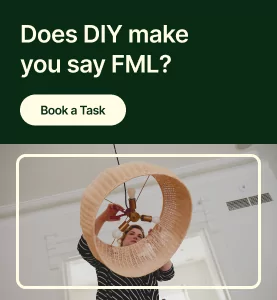Need a power-up on your business as you prepare to take on our busiest autumn ever? We’re thrilled to showcase four new updates that will help you better navigate the Tasker app and better manage your business. Check out the full list of updates below, and tap the buttons for a preview.
1. Calendar usability updates
We’re testing a feature update that will improve how you view, set, and edit your calendars and receive pending task invitations. Apart from seeing an improved calendar screen layout, Taskers who are part of this test will notice two improvements:
- The ability to add availability only in time blocks of 2.5 hours or more. This will prevent you from adding availability that can never be used for a task. (Remember: a 2.5-hour minimum per time block is required to appear in client search results.)
- Easier navigation. You’ll now have an easier time adding, editing, and scheduling time on your calendar through multiple interaction design improvements.
If this test is successful, we anticipate rolling it out to all Taskers.
2. New and improved “Home” screen
We’ll soon be testing a helpful update to improve navigation in the Tasker app. If you’re part of this test, information previously found on your “Tasks” screen will now show on your “Home” screen, and “Tasks” will be removed from the bottom bar navigation. In addition, the “Calendar” and “Map” screens currently found on the “Get Hired” screen will be directly accessible via the bottom bar navigation.
Again, if this test is successful, we anticipate rolling the new feature out to all Taskers!
3. More task options on the client app home screen
Did you know that we’ve increased task tiles on the client app’s home screen, which has already resulted in 3% more task invitations to Taskers? Clients are now aware of all our new tasking categories, which means more task opportunities for you! Moving forward, we plan to keep testing different user experiences for the client app to drive as many task invitations as possible.
4. Tasker app interface updates
We’re always improving the overall appearance and usability of our Tasker app. Most recently, we updated the layout of the “Announcements” screen and renamed it to “Notifications.” We wanted to use terminology you would be most familiar with so you don’t miss important messages that might influence how you run your business.
Tasker Tip
Don’t forget to optimize your map! Did you know you can set your map on the web to better optimize the 1,295-square-kilometer radius that the app allows you to task in? This will ensure you don’t get task invitations for areas that are too far away from where you want to work. Check out this video for more details!