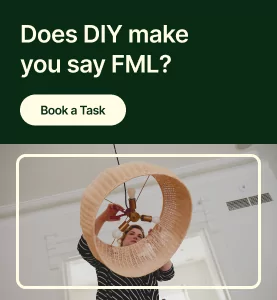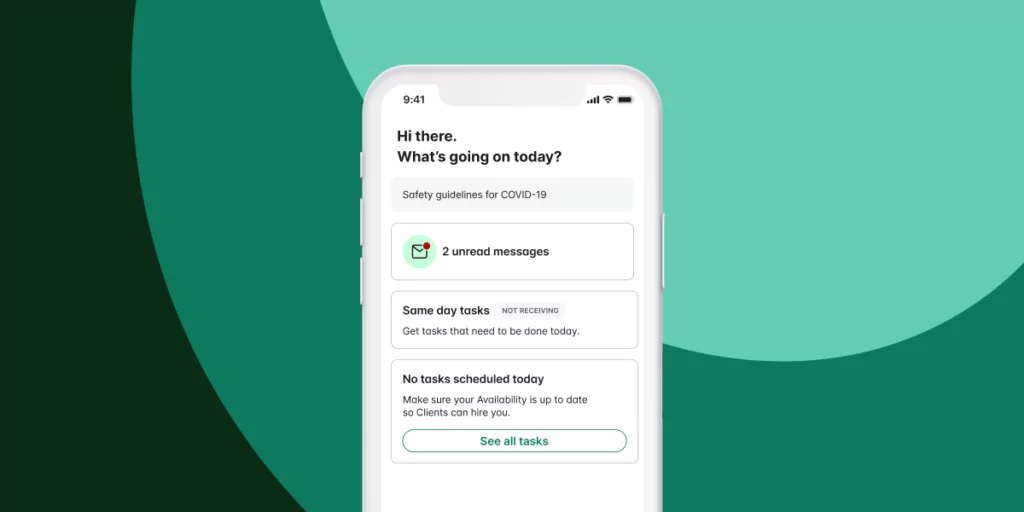There are times when you might want to rent tools, either to carry out a task a client has booked you for; to get a competitive edge on other Taskers who may be vying for the same task; or to gain experience working on different types of tasks.
While there are different reasons why you might want to rent tools for a task, you may not be sure how to actually do so. To clear up any confusion, this post outlines:
- The types of tools you, the Tasker, may want to rent to successfully complete a task
- How to properly expense task-related tool rentals
When To Rent Tools For A Task
When a client books a task, they have the option to either provide their own materials or ask their Tasker to bring the necessary tools to get the task done. In the case that your client chooses the latter option and you don’t own the right equipment, let them know and confirm whether they’re okay covering the cost of a tool rental (as long as it doesn’t exceed expense caps).
Below is a list of tools that are commonly rented by Taskers:
- Indoor tools
- Carpet cleaners
- Vacuums
- Drills and drivers
- Nailers
- Paint sprayers
- Outdoor tools
- Lawn mowers
- Pressure washers
- Tillers
- Leaf blowers
Tools can be rented from home improvement retailers like Home Depot and Lowe’s; specialized tool rental companies like United Rentals and Sunbelt Rentals; or local rental shops near you. Carpet cleaners can also be rented at many grocery stores.
Best Practices For Expensing Tools
After speaking with your client, you can add any agreed-upon purchases to the expenses section of your invoice if they don’t exceed expense caps. To avoid any confusion or disputes, it’s best to follow these steps:
- Discuss any expenses with your client before starting the task
- Have your client agree to the expenses in the chat thread
- Include a photo of the receipt in the chat thread as documentation of the purchase
It’s best to handle reimbursements through the app and not in the form of a cash handoff. Please note that Taskrabbit is not responsible for disputes arising from off-platform payments and that clients are not responsible for any travel-related expenses, like bridge tolls, gas, or parking.
What To Do If Purchases Exceed $100
In the event that your client requests a purchase over $100, contact Customer Support before starting your task to verify that the task is legitimate and safe. When you reach out, include the following information:
- Task name
- Client name
- Total expense amount
Please note that if you don’t clear a high-value purchase (i.e. over $100) with Customer Support and there is an issue with the task/repayment, you may not be reimbursed for the expense.
What Happens If My Task Category Has An Expense Cap?
Certain task categories have expense caps that are designed to protect both you and your clients from fraudulent activity. In certain categories, you will not be able to submit expenses that exceed the cap amount, which will display in your Tasker app. These categories include:
- Help Moving
- Full Service Help Moving
- Delivery
- IKEA Assembly
- Cleaning
- Errands
- Personal Assistance
If your client needs to purchase an item that costs more than our expense caps allow, they may need to do so before your task takes place. This is a great opportunity to fully scope the task ahead of time and set expectations.
Information provided by the Taskrabbit blog is for general and informational purposes only and we make no warranty regarding the accuracy, completeness, or validity of any content.